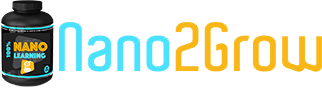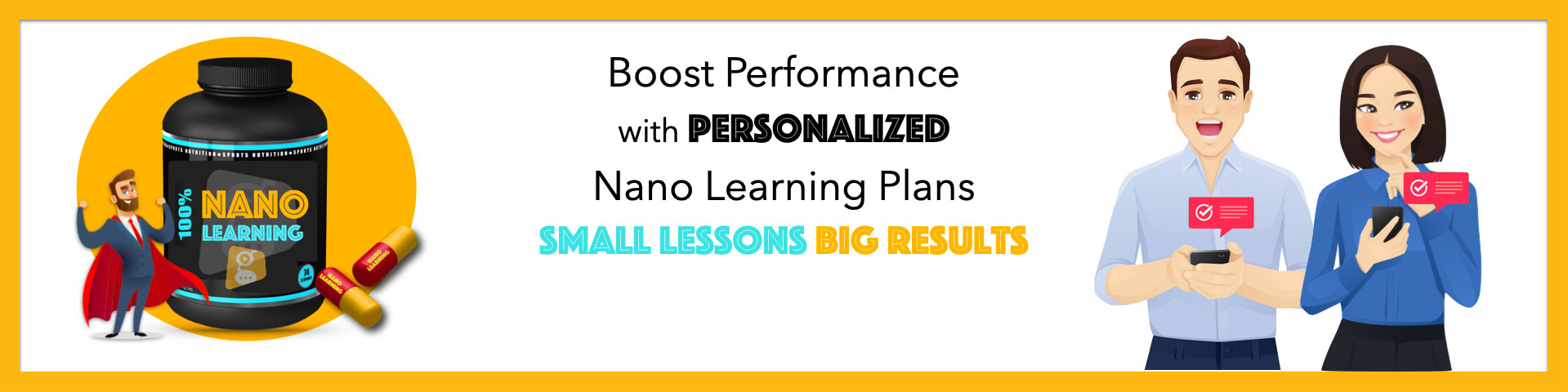
The creation of a NanoLearning course involves designing a highly focused, concise educational experience tailored to achieve specific learning objectives in a very short amount of time.
This modern approach to education leverages microcontent to deliver information in small, digestible pieces through mobile devices.
Here are the steps we follow to create NanoLearning courses for your organization:
1. Define the Learning Objective
The first step in creating a NanoLearning course is to clearly define the learning objective. What specific knowledge or skills do you want learners to acquire? The goal should be narrow and precise, reflecting the micro nature of NanoLearning.
2. Know Your Audience
Understanding the target audience is crucial. We analyze their needs, preferences, and learning habits. Are they professionals looking for quick skills they can apply immediately, or are they seeking supplementary knowledge? Customizing the content to your audience ensures relevance and engagement.
3. Analyze the Content
We break down the content into small, manageable sections. Each section, or “nano lesson,” should focus on one key point or concept. Typically, these lessons should last up to 2 minutes.
4. Choose the Right Format
Options include videos, infographics, quizzes, interactive slides, or a combination of these. Videos are highly effective due to their visual and auditory engagement, but infographics can also be powerful for visual learners. Quizzes and interactive elements help reinforce learning and maintain learner engagement.
5. Create Engaging Content
Engagement is key in NanoLearning. We use storytelling techniques, real-world examples, and interactive elements to capture and hold the learners’ attention. We incorporate multimedia elements such as images, diagrams, and animations to illustrate complex ideas simply and effectively. The goal is to make learning easy, enjoyable, and memorable.
6. Design for Mobile
NanoLearning is often consumed on mobile devices. The content must be mobile-friendly, with responsive design and easy navigation. We use large fonts, clear headings, and plenty of white space to enhance readability on small screens. Mobile design considerations are crucial for accessibility and user experience.
7. Implement Micro-Assessments
We integrate frequent, short assessments to measure understanding and reinforce learning. Micro-assessments, like quick quizzes or polls, provide immediate feedback to learners and help with information retention. These assessments should align with the learning objectives and be seamlessly integrated into the course.